How do I recover my login details?
Your account reference can be found:
- in the initial welcome email from the time of application
- at the top right corner of the invoice for your registration/renewal
- in the subject and first line of the password reset email.
While an initial temporary password will be issued to you in the welcome email, the system will require you to set a new password the first time you sign in. To reset your password, select the
Forgot password link on the login page, enter your domain name or your account reference, and in the name fields record who is making the request. This will issue an email to the primary and secondary contact email addresses for the account. The email will contain a direct link to allow you to nominate a new password for your account.
If your contact details are no longer valid, you will need to complete and return our
Change of contact form.
How do I update my contact details?
Once signed in to your account, there are two sets of contact details:
- account level contacts, used for all correspondence and notifications
- domain level contacts, used to provide the public WHOIS lookup service.
For account level contacts, to change who emails issued by the management console are addressed and sent to, select the
Account tab in the second navigation bar, followed by
Edit in the top right corner of the information block. Please note: to change the company that holds the account or the billing address stated on invoices, you will need to email
registrar@esa.edu.au directly from an authorised email address.
For domain level contacts, in the table listing the domain names under the account on the
Overview tab, select the
Edit DNS link in the corresponding row. The table on the following page will allow you to create new contacts and update or remove existing contacts.
For further details, please see the
Access and contact details page.
What is my 'eligibility ID'?
During the application process, you will be prompted to provide an eligibility ID.
As edu.au domain names are considered to be licences, they are required to be issued to a legal entity. Additionally, as edu.au domain names are restricted to Australian education and training entities, applicants must be able to demonstrate that they are registered to trade or otherwise be incorporated in Australia. Depending on the nature of your organisation or business, the eligibility ID would most commonly be an Australian Business Number (ABN) or an Australian Company Number (ACN), although it may also be a trademark (TM) or business name registration (BN). Please note that for TMs and BNs the domain name would be issued to the holder of the TM or BN, the holder being the legal entity.
The registrar assesses the eligibility and allocation criteria for applications against the legal entity identified via the eligibility ID provided.
What is the status of my application?
Once signed in to your account, select the Order tab in the second navigation bar.
Under the
Recent Orders heading, navigate to the status icon for a tooltip with further information about the application. Where the application is pending, there are two common statuses:
- verify eligibility
- ring eligibility.
Verify eligibility means that the application is either currently being reviewed or is in the queue to be reviewed.
Ring eligibility means that the application has been reviewed and the registrar has been unable determine if the proposed registrant or proposed domain name meets the eligibility and allocation criteria based on the information provided to date. This is most common when applying under criteria that require completion and return of a warranty form as per the
Forms and downloads page.
An application is only moved to ring eligibility status if the registrar has sought further information either from the applicant or from the relevant third party. If you see this status, please check for any emails received from registrar@esa.edu.au to the email address you nominated at the time of application. Applications in this status will typically time out and be rejected where no response to a request for further information is received within ten business days.
Can I register multiple domain names?
Yes.
There is no limit to the number of edu.au domains an eligible entity may hold, provided the proposed domain names meet the allocation criteria of the edu.au Registration Policy (that is, have the required connection to the name, do not feature on the Reserved List, and are within the technical requirements of the .au registry system). For further information please see Schedule A of
.au Domain Administration Rules: Licensing and/or the
Self-Assessment Guide.
Can I reserve or pre-register domain names?
No.
Applicants must be able to warrant that they meet the eligibility and allocation criteria at the time of application. The review and assessment against the policy requirements are based on the current operations of the applicant, not on planned or future operations.
There is also no hierarchy of rights in the edu.au domain space. The use of a trademark or business name does not imply authority to use a domain name, and domain name licences are allocated on a 'first come, first served’ basis. Provided the relevant eligibility and allocation rules are satisfied, the first registrant to apply for a particular domain name may be granted a licence for it.
How do I renew my domain name?
You can renew your domain name via any of these ways:
- the Overview tab when signed in to the management console
- the Direct renewal link provided in reminder notices
- completing the form and following the prompts via this page
- over the phone by calling 1300 885 092 during office hours.
To submit a renewal for a domain name that has failed to auto-renew, please note that the order will initially be in pending state (for example, to allow the account holder to update billing details where the payment has failed). Due to this state, the option to renew may not be present on the Overview tab immediately after the failure notice is issued. In this instance, please use the
Direct renewal link provided in reminder notices, or complete the form and follow the prompts via
this Renew Domain form.
For further information and renewal options, please see the
Applications and renewals page.
When can I renew my domain name?
The option to renew your edu.au domain name will become available 90 days before the expiry date, and may be renewed up until 60 days after the expiry date.
If the expiry date is reached without a renewal having been submitted, the domain name will enter a suspended state. While in this state, any services that were attached to the domain name will no longer be accessible. Subsequently, if no renewal is submitted in the 60 day grace period following the expiry date, the domain name will be deleted from the registry and you will need to submit a new application if you wish to reinstate the domain name. Please note: once deleted from the registry, the domain name will also be available for others to register.
Whether processed in the 90 days before the expiry date, or in the 60-day grace period following the expiry date, all renewals will extend the licence by the selected number of years from the expiry date.
Where is my renewal invoice?
Invoices are issued when a domain name registration or renewal has been processed.
Once in this 90-day window, the primary and secondary account contacts will be sent a renewal notice via an email. It will contain a direct link for the submission of your renewal. Once the account holder submits the renewal (or allows an automatic renewal to proceed), confirming that the registrant is both still eligible to hold the domain name licence and agreeing to the current
edu.au Registrant Agreement, the associated tax invoice will be issued via email. Within a few minutes, the invoice will be available for download via the Billing section of the management console.
How do I change my hosting or service provider?
Changing the hosting arrangements or other services attached to your domain name is achieved by either:
- changing the name server delegated to the domain name
OR
- changing DNS records on the existing name servers delegated to the domain name.
Where you only want to change one service attached to your domain name; for example, where you want to change the company that hosts your email service without changing the company that hosts your website content, it is more likely that you would just need to change records on the existing name servers delegated to the domain name. Where one company is providing all your services and you want to migrate the management of all those services to a different company, it is more likely that you will need to change the name server delegation for the domain.
To change the name server delegation, from the table listing the domain names under the account on the
Overview tab, select the
Manage link in the corresponding row. On the following screen, select the
Update Name Servers icon to view the current delegation with the option to update the name servers. Please note: you must have at least two name servers set.
To change DNS records on the existing name servers, contact your hosting provider directly. If you are hosting your DNS records with us, from the table listing the domain names under the account on the
Overview tab, select the
Manage link in the corresponding row. On the following screen, select the
Update Zone Records icon to view, remove or update records on our name servers.
For further information, please see the
Hosting and DNS records page.
How do I enable DNS hosting and forwarding features?
By default, you will be able to perform the following functions in relation to your domain name:
- registration and renewal
- name server delegation
- glue record management
- WHOIS lookup contact detail management.
The following additional functions are also available on an opt-in basis, by adding the free Domain Manager service:
- zone management (DNS record hosting)
- website forwarding (standard or cloaked)
- email forwarding (redirect via an alias).
You can elect to add the Domain Manager service during the application process for a new domain name. For existing domain names, from the table listing the domain names under the account on the
Overview tab, select the
Edit DNS link in the corresponding row. At the bottom of the following page, select
Add to Cart and complete the order form steps.
How do I 'register' sub-domains?
Sub-domains do not need to be registered via the online application process.
Sub-domains can be created by and managed as a function of your DNS hosting provider. If hosting your DNS via our management console, the associated record can be added via the Zone Manager. If hosting your DNS with a third-party provider, you will need to contact the company whose name servers you currently have delegated to your domain name.
Please note that sub-domains should only be used by and for the services of the entity that holds the domain name. Allowing a third party to operate under a sub-domain will be considered a breach of the
edu.au Registrant Agreement.
Why aren't the changes I submitted taking effect?
Depending on the changes you are making to your registration, it can take some time for the changes to take effect.
Changing name server delegation or DNS records is subject to caching and propagation time. When visiting a website or sending someone an email, a lookup is performed to find the DNS record for the server hosting the associated service. Recent attempts to access such services are in turn cached, or remembered, by your local computer, your local network and/or your internet service provider for a period of time.
Caching prevents the need to perform the lookup again when subsequently accessing the same service. However, it also results in changes to such records not being reflected in real time to those who have accessed the service recently. Caching of old records will generally take a number of hours to clear, but this can vary, depending on how the records or network being used are configured.
When adding records to the Zone Manager via the management console, any records set there will only be linked to your domain name if the domain is also delegated to our name servers. If you are using a third party to host your DNS records, you will need to add or change the records with your name server provider directly.
If the changes you are making to domain level contacts are not reflected via a WHOIS lookup, please ensure you are using the
official .au registry WHOIS lookup page. As there are restrictions to the frequency at which WHOIS lookups can be performed, a number of third-party services do not query the registry database in real time.